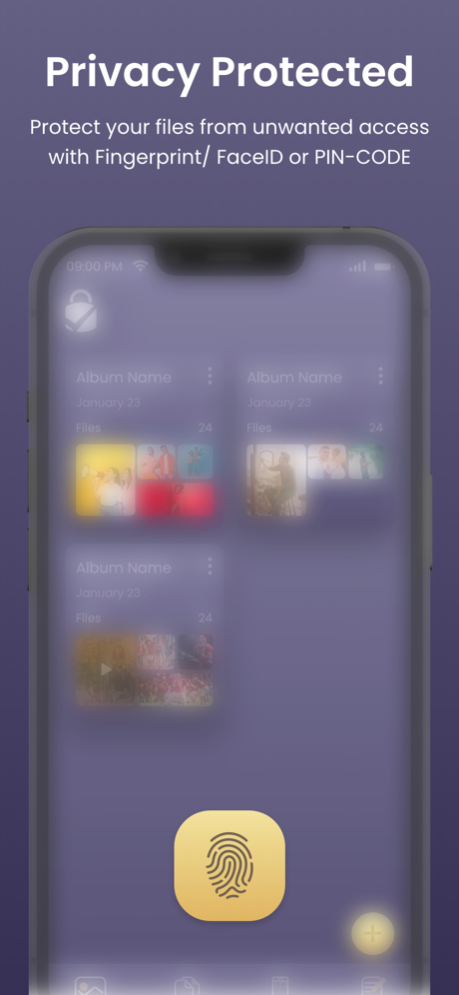App Lock - Photo Vault & Hide
Free Version
Publisher Description
App Lock is a photo vault that secures your video, photo, files, and notes with a password, fingerprint & faceID
App Lock is a photo vault that secures your video, photo, files, and notes with a password, fingerprint & faceID
Download App Lock to trust millions of people who have stored secure photos, videos and files. After hiding photos and files that can only view with a password, fingerprint & faceID verification.
Secret photo vault is the best place of storing personal photo, video and files.
App Locker stores all your personal information of files and notes confidentially.
Basic Features:
- Password Protection
- TouchID & FaceID Protection
- Protect secret Photo album
- Create new album
- Store photo videos and files in an album
- Keepsafe family photo
- Secret protecting copies of ID Proof, ID cards, credit cards etc.
- Import/Export from app lock app
- Shared a photo and video
- wireless transfer photos, videos and files from the secret photo app
- Slide show photo and video
- Autoplay photo and video
Store private files and documents in the keepsafe secret photo. Show secret documents and files in the document reader.
Users can write personal notes with a text editor and store private vaults.
Welcome to mail to vijaykachhadiya4444@gmail.com, if you have any issues or suggestions for an app
Thank you
About App Lock - Photo Vault & Hide
App Lock - Photo Vault & Hide is a free app for iOS published in the System Maintenance list of apps, part of System Utilities.
The company that develops App Lock - Photo Vault & Hide is vijay kachhadiya. The latest version released by its developer is 1.0.
To install App Lock - Photo Vault & Hide on your iOS device, just click the green Continue To App button above to start the installation process. The app is listed on our website since 2024-04-19 and was downloaded 2 times. We have already checked if the download link is safe, however for your own protection we recommend that you scan the downloaded app with your antivirus. Your antivirus may detect the App Lock - Photo Vault & Hide as malware if the download link is broken.
How to install App Lock - Photo Vault & Hide on your iOS device:
- Click on the Continue To App button on our website. This will redirect you to the App Store.
- Once the App Lock - Photo Vault & Hide is shown in the iTunes listing of your iOS device, you can start its download and installation. Tap on the GET button to the right of the app to start downloading it.
- If you are not logged-in the iOS appstore app, you'll be prompted for your your Apple ID and/or password.
- After App Lock - Photo Vault & Hide is downloaded, you'll see an INSTALL button to the right. Tap on it to start the actual installation of the iOS app.
- Once installation is finished you can tap on the OPEN button to start it. Its icon will also be added to your device home screen.